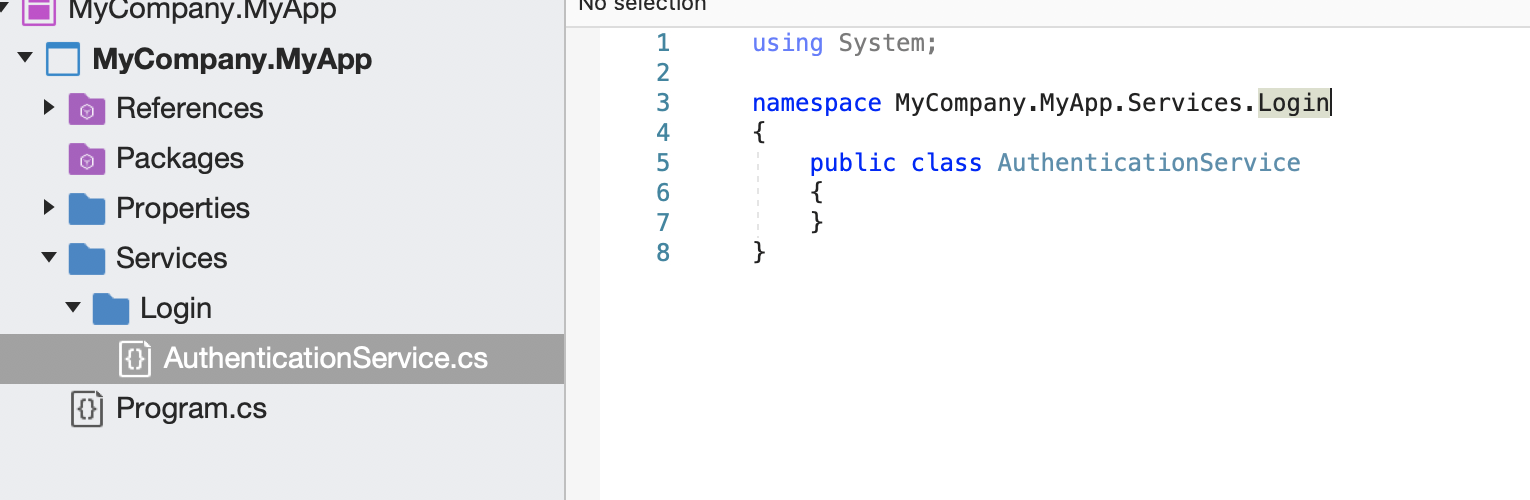Align Namespace To Folder Path
Correct a files namespace so that it matches its folder path
This feature is available in MFractor Professional
Introduction
The Align Namespace To Folder Path code action allows you to change a files namespaces so that it uses the projects default namespace joined with name of each folder. This code action allows you to correct a files namespace so that it represents the folder path it lives within the project.
Consider the following project and folder path:
- MyCompany.MyApp.csproj (Default namespace:
MyCompany.MyApp) - Services/
- Login/
- AuthenticationService.cs
- Login/
In AuthenticationService.cs, the contents are:
namespace MyCompany.MyApp
{
public class AuthenticationService
{
}
}
The namespace in the AuthenticationService.cs file is MyCompany.MyApp, which differs to the folder path Services/Login/.
Using The Code Action
This code action appears in quick actions menu when the cursor is placed on a namespace declaration that does not aligned to the ProjectDefaultNamespace.FolderPath structure.
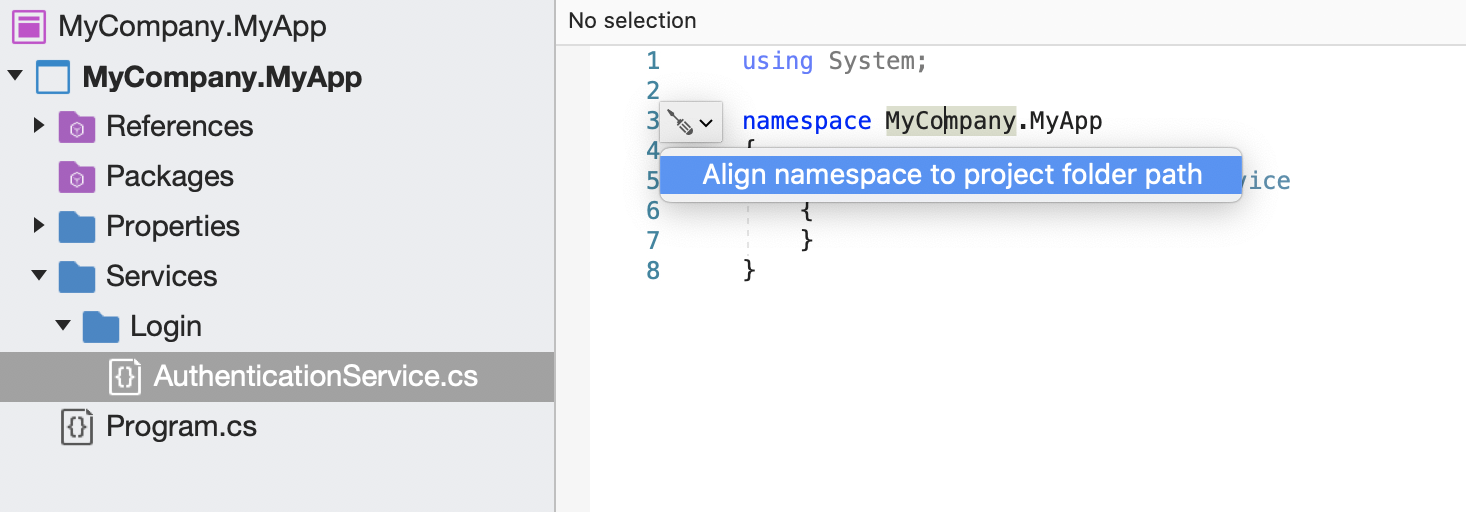
After confirming the code action, MFractor will change the namespace to use the project default namespace and each folder the file is placed within: