Consolidate
Manage your thicknesses declarations as a project asset.
Introduction
When developing user interfaces with Xamarin.Forms margin and padding are constantly applied to elements to provide the desired spacing. Turns out that this spacing definitions are very standard among views on a carefully crafted design. So we keep declaring those constants tens of times which is tedious and error prone.
It's useful to have those spacings declared in a single place and referenced by a descriptive name, like we usually do with colors. Thickness consolidation tools allows us to easily apply and manage those standards.
Duplicate Thickness Declaration Analysis
This analyzer inspects the active document scanning properties of the type Thickness and check if a declaration is repetitive among other XAML of the current project. If MFractor find the same thickness declaration 2 or more times, a warning is issued to let the user know of this duplication:
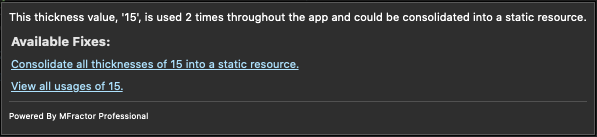
From the tooltip you can invoke tools for consolidation.
View all usages
This action will bring the Search Results Pad/Toolbar Window showing the list of files and the places where this thickness declaration is being used:
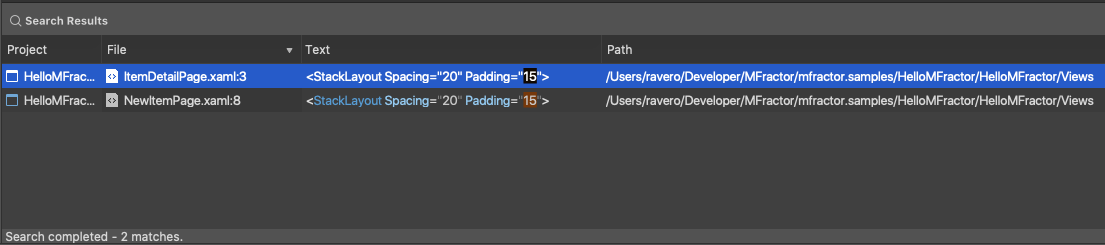
Consolidate into a Static Resource
Having knowledge of the places where you've already used this thickness declaration you can now consolidate them as a Static Resource and handle it as a project asset. By invoking this action you'll ask for a name to identify this thickness declaration:
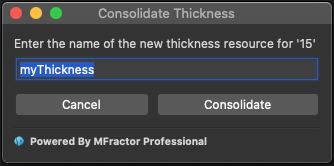
An entry will be added to the App.xaml static resources dictionary and then every instance of the thickness will be replaced by a Static Resource declaration.
Tip
MFractor bases this analysis on the Thickness data type and not on separate properties that may be of this type. This means that margin and padding properties that has the same thickness declaration are considered duplicate declarations.
Even though MFractor doesn't make this distinction on property types, you may wish to have separte Static Resources to represent margin and padding values. This may be useful in case your requirements for this different kinds of properties changes.
Thickness Replacement Analysis
When you have thickness declared as static resources in your project, the analysis will identify if the declaration matches any existing one and will suggest to apply it:
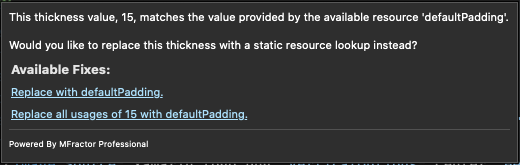
You can even replace all the instances of the same thickness declaration, which is very handy when we are not used to Static Resources declaration.