Copy Resource ID To Clipboard
Copy the identifier an embedded resource to the clipboard
Introduction
In .NET, we can bundled assets into our assemblies through embedded resources. Embedded resources can be retrieved at runtime as a stream usings it's Resource ID.
Consider the following code snippet:
var assembly = Assembly.GetExecutingAssembly();
var resourceName = "MyCompany.MyProduct.MyEmbeddedResource.txt";
using (Stream stream = assembly.GetManifestResourceStream(resourceName))
using (StreamReader reader = new StreamReader(stream))
{
string result = reader.ReadToEnd();
}
In this example, we are retrieving the resource with the Resource ID of "MyCompany.MyProduct.MyEmbeddedResource.txt" from the current assembly. This resource ID is specified in a project items Properties, located in the
To locate the resource ID for a given embedded resource, we need to open the solution items Property Explorer and locate the resource ID field.
To make it easier to retrieve the resource ID for an embedded resource, MFractor provides the Tools menu shortcut Copy Resource ID To Clipboard.
Using Copy Resource ID To Clipboard
To access the Copy Resource ID To Clipboard shortcut, right click on a file that is an embedded resource in the solution explorer, navigate to the Tools menu and choose Copy Resource ID To Clipboard.
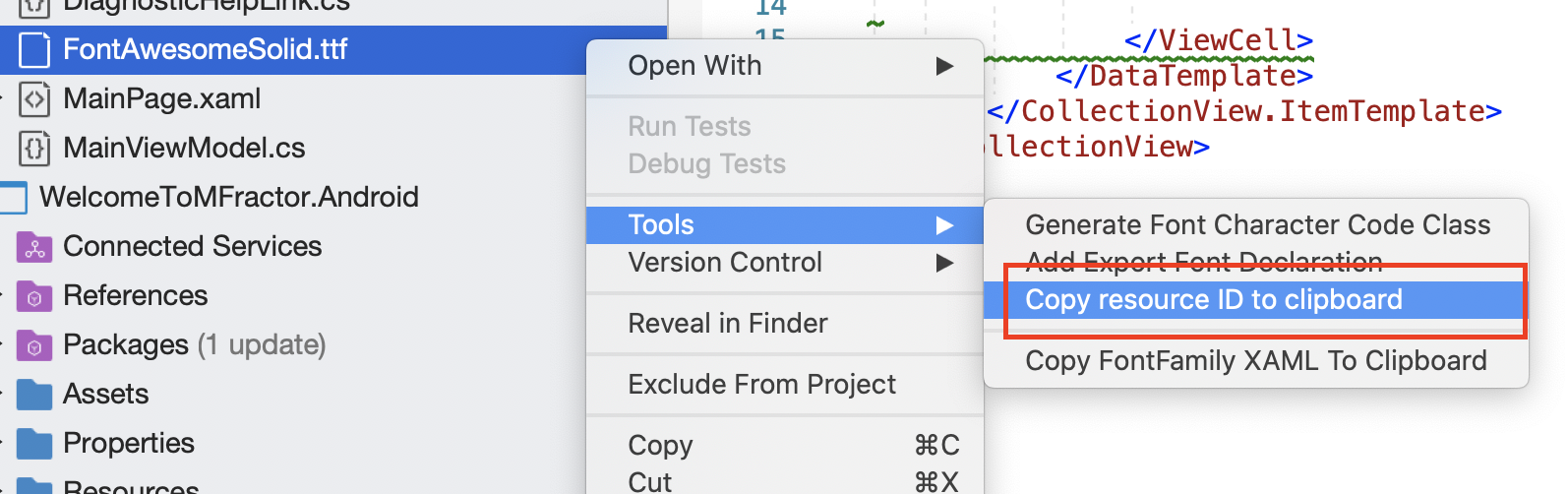
The resource ID for that project file is copied to your clipboard, ready for use in code.