Find Custom Renderers
Quickly find custom renderers for Xamarin.Forms visual elements
Introduction
MFractor allows you to quickly find and list custom renders declared for Xamarin.Forms view components and navigate to its source code.
Using the Code Action
Info
Check the Code Actions docs for details about how to invoke the Code Actions in Visual Studio for either C# or XAML code.
This Code Action can be applied to any type derived from Page, Layout, View or Cell types of the Xamarin.Forms package.
Building on the example of the previous topic, Generate Custom Handlers, where we've created a Custom Renderer for the EnhancedButton class, that derives from the Button class, we can open it's source code and right click over the symbol name. The option Find Custom Renderers will appear below the Find Refereces:
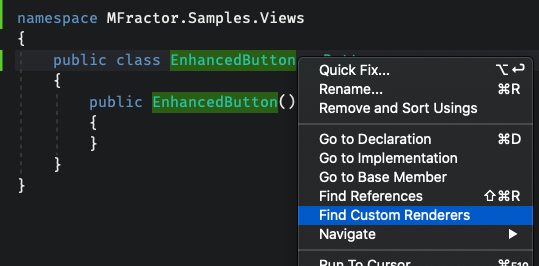
This option can also be accessed from the quick fix menu, by invoking the Option + Enter keyboard shortcut or clicking on the screwdriver icon on the left of the current line:
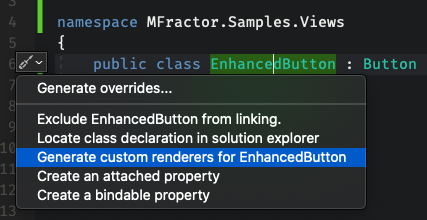
And it's also available in XAML files by right clicking on any element:
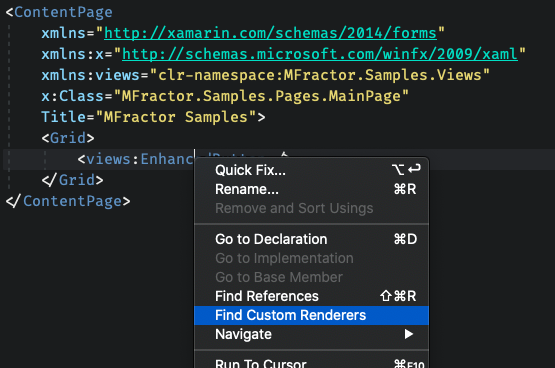
MFractor will search in the projects that refereces the curret if there are renderers declared for this type and will present a list in the Search Results pad of Visual Studio:
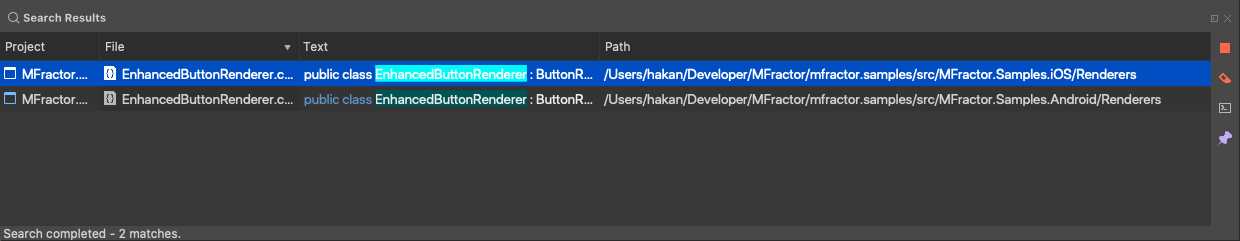
If no Renderers are found for the element you'll receive a message on the status bar:

By using this feature you can quickly identify all the custom renderers declared for the component, and quickly navigate to its source code.
Tip
For more information about implement Custom Renderers for Views in Xamarin.Forms see the official docs.