Refactoring
Move and refactor your applications XAML resources
Introduction
This documentation article outlines the XAML resource refactorings provided by MFractor.
Extracting Values Into Resources
The Extract value into local resource refactoring enables you to extract an attributes value into a local or global resource, replacing the
Extracting the value into a local resource
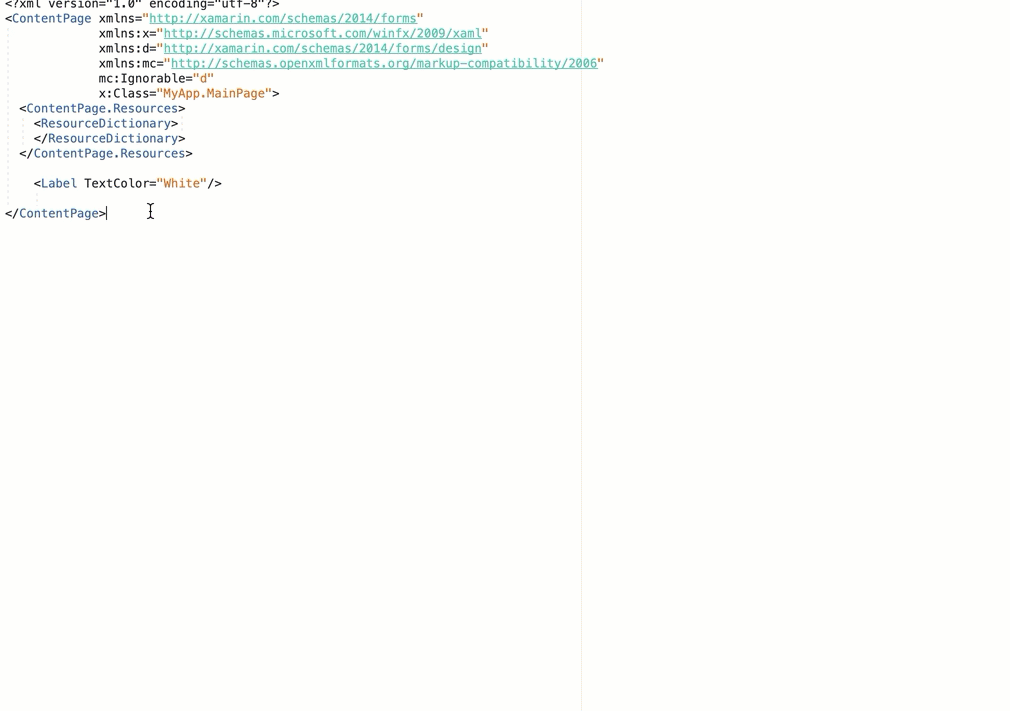
Extracting the value into the App.xaml
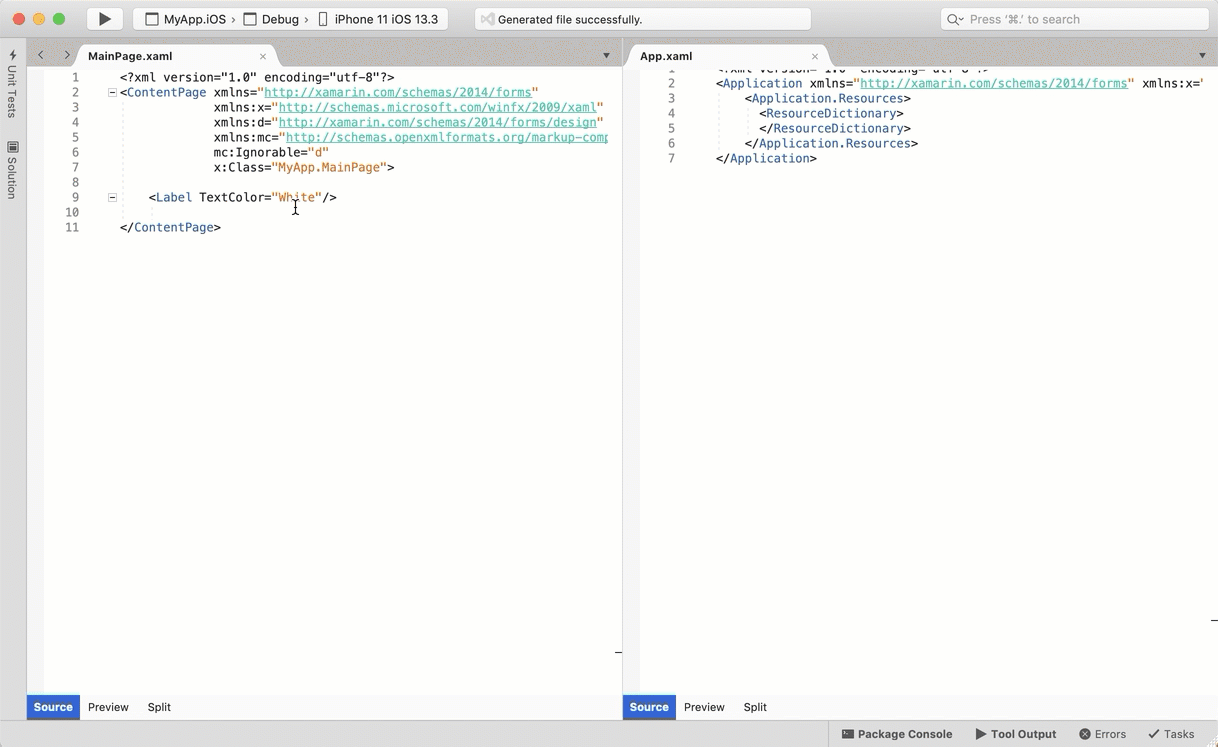
Moving Resources Up To The App.xaml
The Move Resource To App.xaml refactoring allows you to move a local resource to your App.xaml so that it can be used globally.
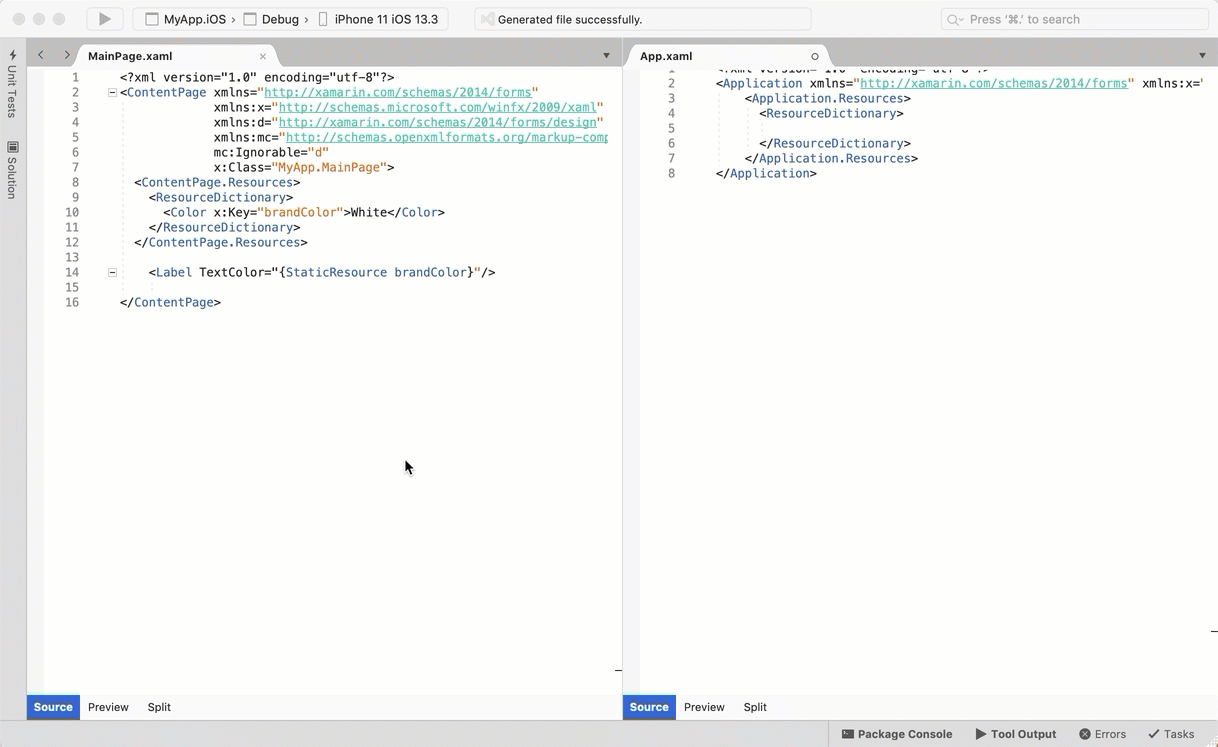
Tip
After a resource is moved into the App.xaml, any resource analysers that target that resource kind will take affect across your entire project.
For example, you can move a local color resource into your app.xaml and MFractor will then start to globally match any duplicate inline color values to that color. This allows you to keep your code clean and tidy.
Generating Resource Code Behind Lookup
The Generating Resource Code Behind Lookup refactoring creates a C# statement in the XAML code-behind that retrieves the resource via a property.
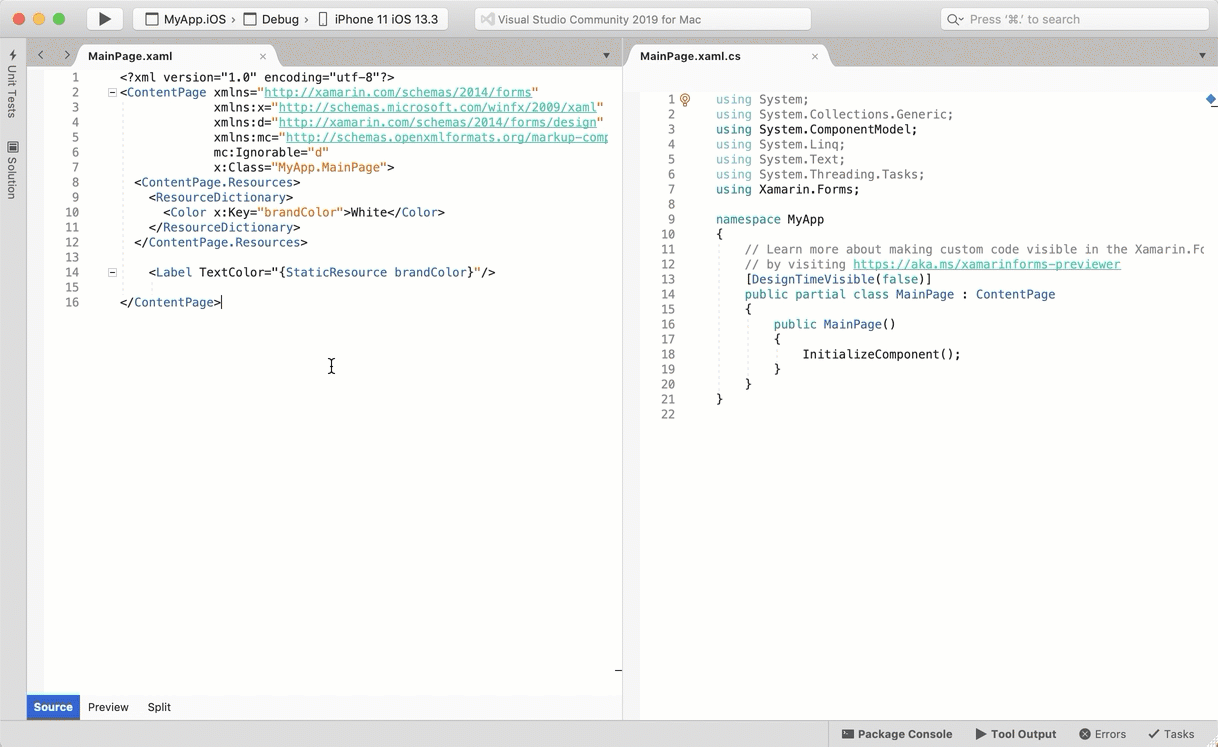
This code action enables you to expose XAML resources to your code behind class.