Analysis
Code inspections to verify image asset usages
Introduction
In Xamarin.Forms, the ImageSource class is used represent an image asset to connect an image included in our platform projects into the user interface.
For example:
<Image Source="app_logo"/>
In the above example, we are referencing an image asset named app_logo to display in our UI. As each platform project (iOS, Android, UWP) uses a specific method of including image assets, it is easy to mis-type an image reference and have it not appear at runtime.
Missing Image Detection
MFractor will automatically inspect XAML properties that are an ImageSource and verify that the referenced image asset exists in each platform project:
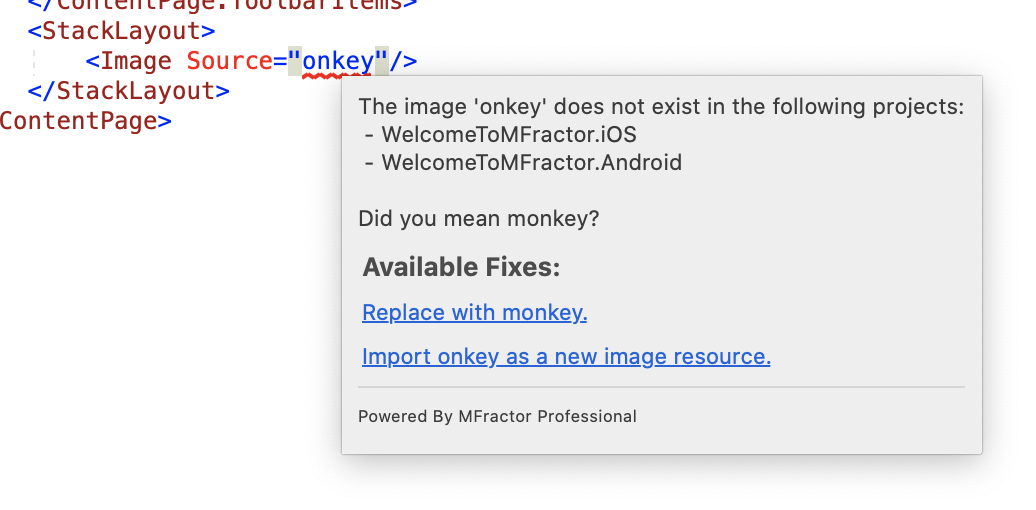
Correcting An Image Reference
When MFractor can locate another image asset that is closely named to the missing image reference, it suggests a code-fix to apply the found image asset name instead.
Importing A Missing Image
MFractor will also offer a code-fix to launch the Image Importer to import a new image asset and fix the missing image reference.