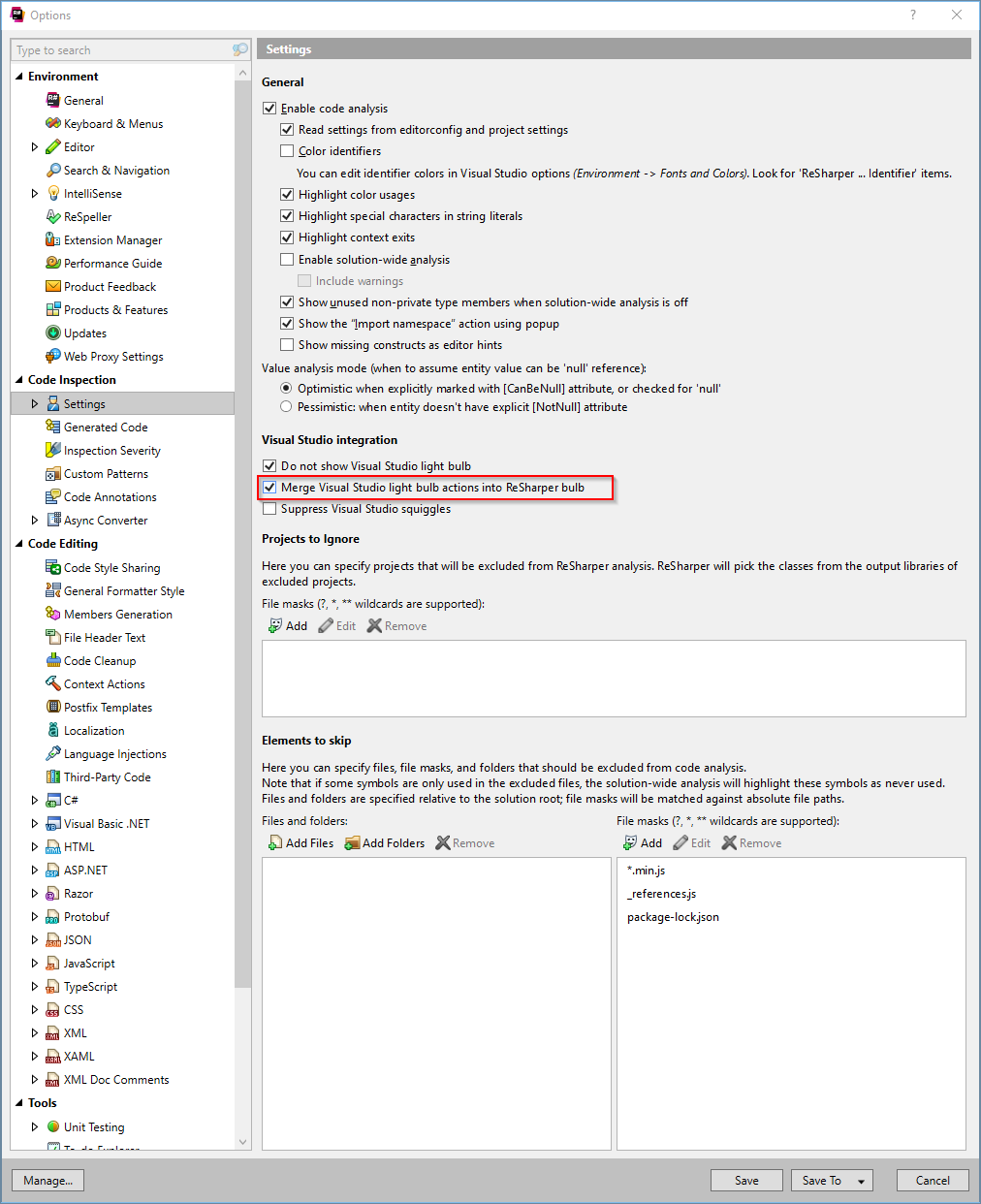ReSharper Compatibility
Using MFractor alongside ReSharper
Introduction
ReSharper is a very popular productivity extension for Visual Studio and it is important that MFractor works smoothly along side it.
This guide covers how to enable MFractor to work alongside ReSharper.
Enabling MFractor with ReSharper
In a default ReSharper installation, MFractor's code actions will not appear in ReSharpers light-bulb menu.
To ensure ReSharper merges in our code actions, first go to the top Extensions menu, then ReSharper -> Options.
In the options window, go to Editor -> Visual Studio Features and then check Merge Visual Studio light bulb actions into ReSharper action indicator.
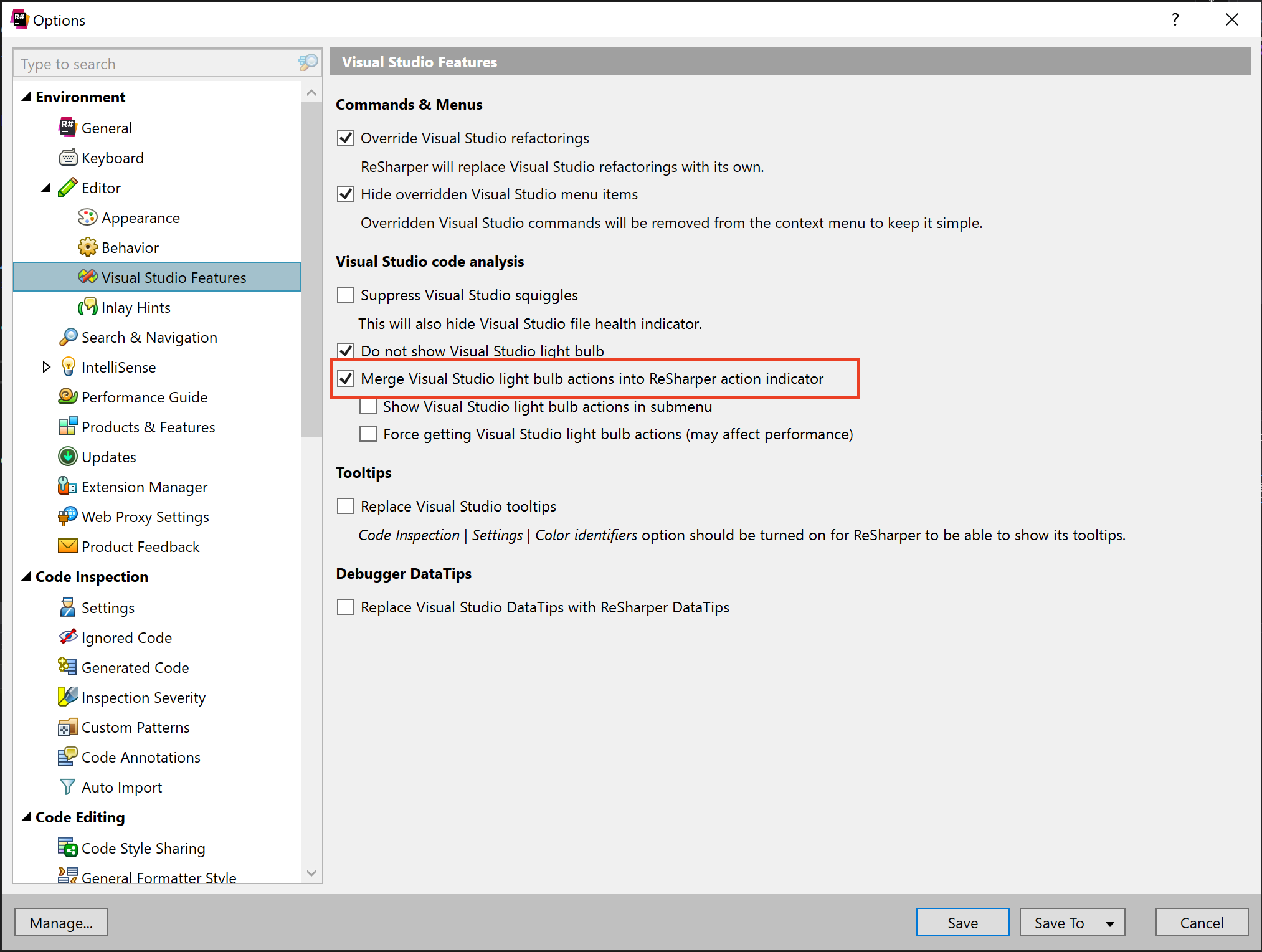
In ReSharper Ultimate, go to Code Inspection -> Settings -> Merge Visual Studio light bulb actions into ReSharper action indicator