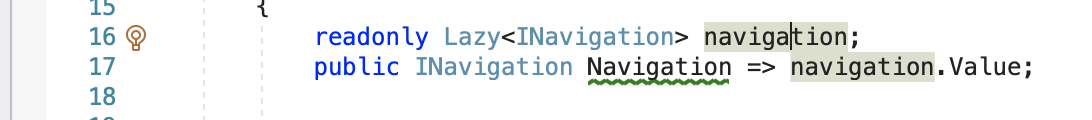Create Lazy Accessor
Create a property to access the result of a Lazy<T> field
This feature is available in MFractor Professional
Introduction
In C#, developers can use the Lazy<T> feature to only initialise objects when they are used. This allows developers to defer the creation or resolution cost of components and make the creation of objects much faster. To access the resultant object of a Lazy<T>, developers use the .Value property.
When using class fields that use Lazy<T>, MFractor includes the Create Lazy Accessor refactoring to simplify the usage of Lazy.
For example, rather than always using .Value to access the inner object and then perform an action, it is common to provide a helper property that evaluates the lazy field and returns the value.
Let's consider the following code:
readonly Lazy<INavigation> navigation;
// Usage...
await navigation.Value.PushAsync(new LoginPage());
Each time the navigation field is used, we then need to invoke the .Value property to call a method on INavigation. While we get the benefits of Lazy<T>, we also pollute our code with the .Value property each time we need to use INavigation.
We can create a property that accesses the value of navigation and cleanup our code base:
readonly Lazy<INavigation> navigation;
INavigation Navigation => navigation.Value;
// Usage...
await Navigation.PushAsync(new LoginPage());
Using the Code Action
To use the Create Lazy Accessor code action, place the cursor over a field declaration that uses Lazy<T> press Alt+Return or right click and select Quick Fix. In the menu that opens, choose Create a property that accesses this fields value.
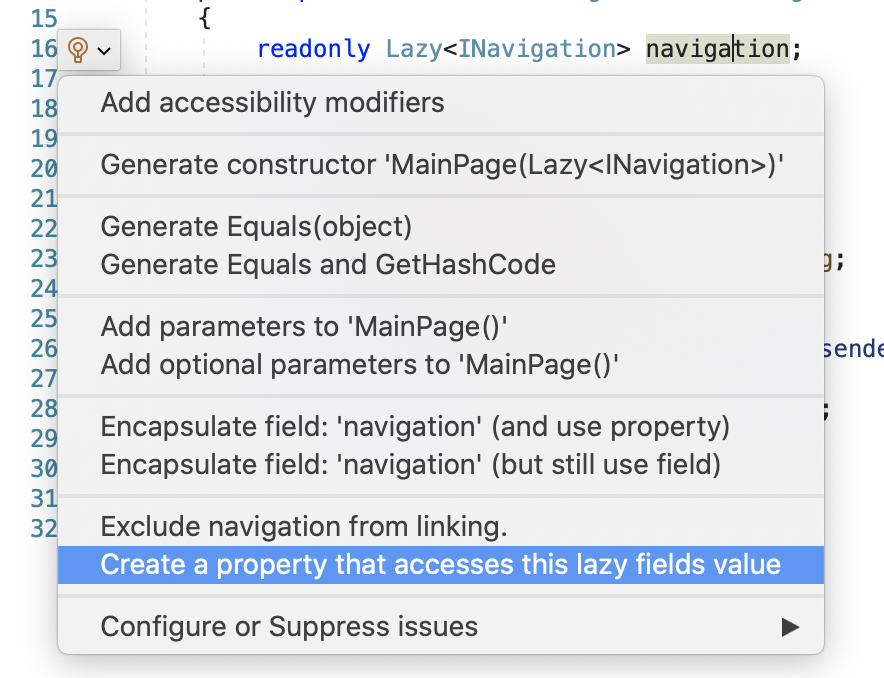
MFractor will then create a wrapper property that accesses the .Value property of our field.