Open Android Manifest
Quickly open the manifest file of an Android Project.
This feature is available in MFractor Professional
Introduction
When developing Android apps you often need to edit the manifest file of the app. The Open Android Manifest tool allows you to quickly edit the Android Manifest in your solution. To access this command:
Right-click on the Android project on the Solution Pad, the Open Android Manifest will appear on the ninth section of the menu.
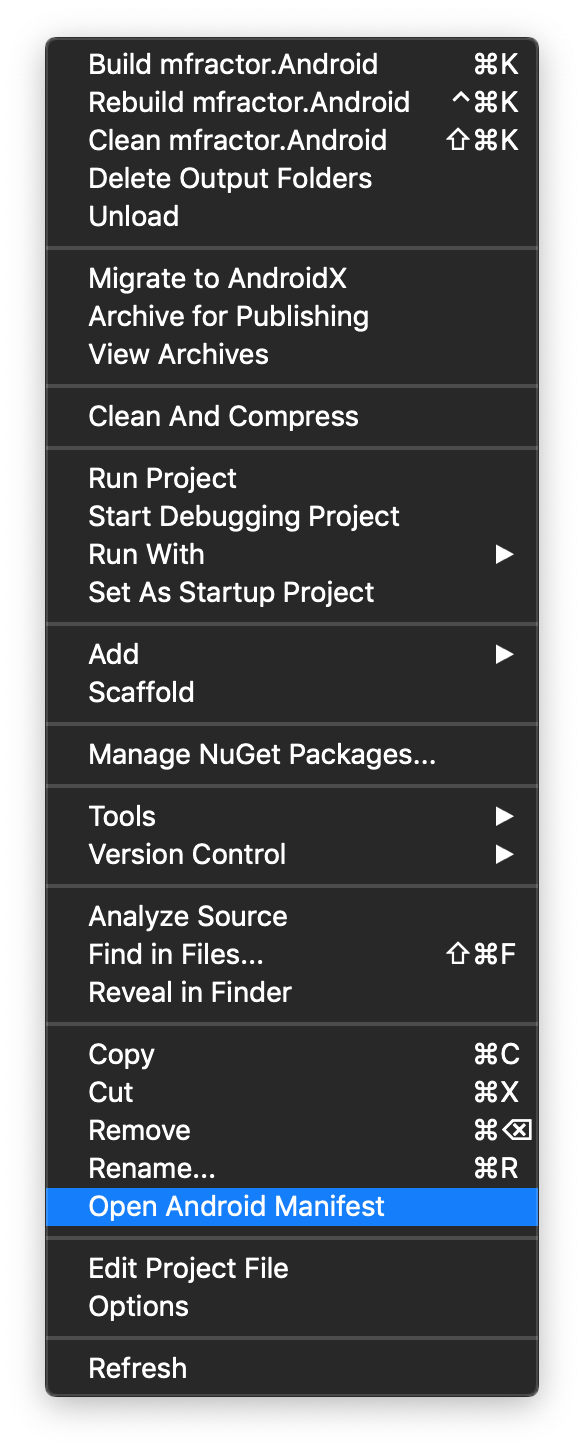
Right-click on the Android project on the Solution Explorer, the Open Android Manifest will appear on the second section of the menu.
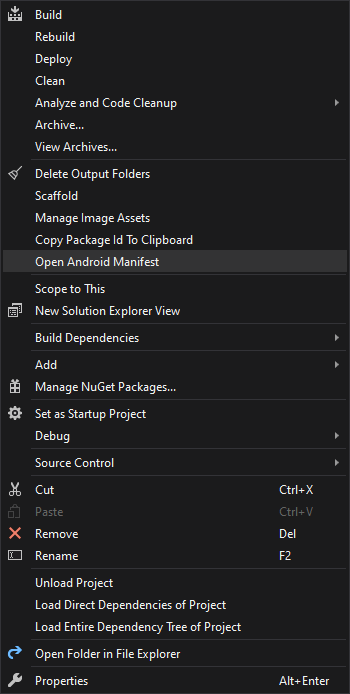
The AndroidManifest.xml file will be opened ready to edit.
Tip
If the option doesn't appear try to Resync MFractor Solution Resources.