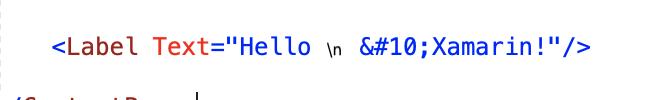C# Newline Characters
Code inspections to spot C# style newlines used in XAML
Introduction
When initialising properties in XAML, we can use inline string values for properties such as labels. Sometimes we will need to create a line-break in these strings and we often enter the C# \n character to do so.
In XAML, however, we need to escape newline characters with the character sequence. As the escape sequence is difficult to remember, it is common to accidentally use C# newlines and cause rendering issues.
Invalid Newline Detection
MFractor will inspect string literal in your XAML and check for C# style newlines. If you have used a C# newline, \n, MFractor will provide a warning that they should be escaped:
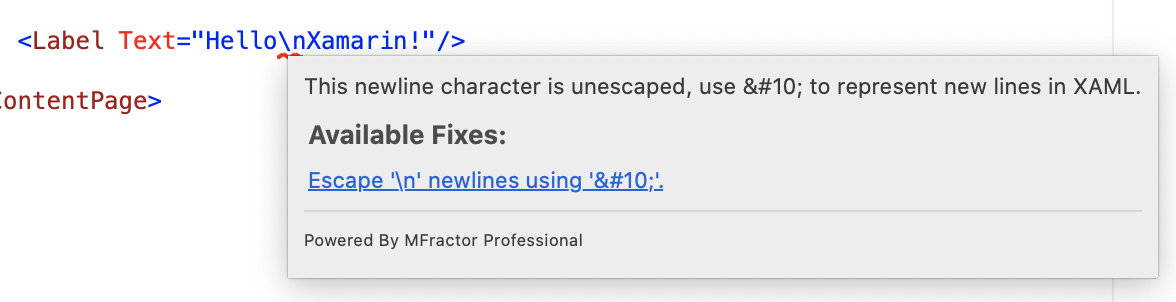
Correcting Invalid Newlines
When MFractor detects C# style newlines, you can also use the Escape newline characters code fix to change all occurrences of \n to :